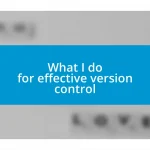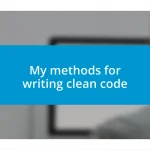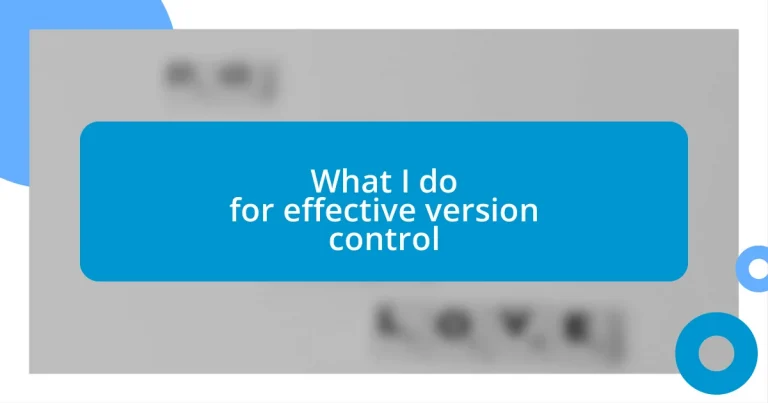Key takeaways:
- Version control systems enhance team collaboration by tracking changes, enabling simultaneous work without conflicts, and providing rollback capabilities during mistakes.
- Best practices include clear commit messages, a well-defined branching strategy, and regular code reviews, which improve organization, code quality, and team learning.
- Effective tools like Git, GitHub, and Bitbucket facilitate version control, offering features that support offline work, collaboration, and automation, thereby boosting project efficiency.
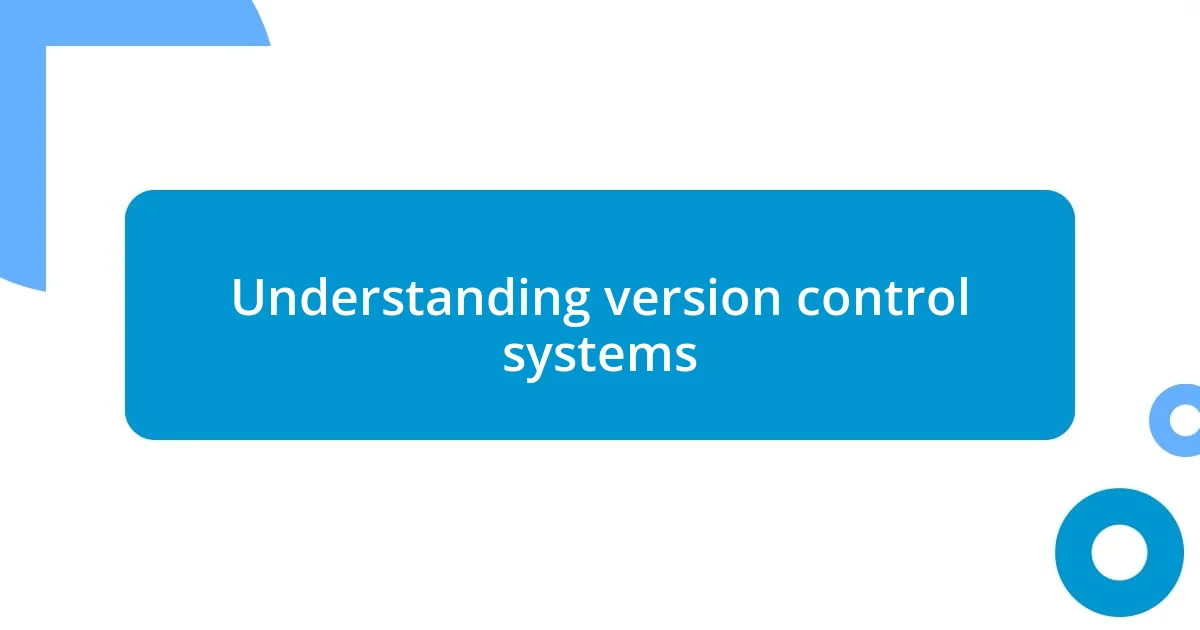
Understanding version control systems
When I first encountered version control systems, I was amazed by how they transformed team collaboration. Imagine working on a project with several teammates, each contributing simultaneously; without proper version control, chaos would reign. It’s akin to a symphony; each musician must know their part and how it fits with the whole to create harmony.
Diving into the mechanics of a version control system, I’ve often appreciated how it acts like a safety net for my code. Each change is logged, allowing me to track progress and, if necessary, roll back to a previous version. Have you ever accidentally overwritten a critical piece of work? That sinking feeling is familiar to many, but with version control, those worries diminish because you can always revert.
Through the years, I’ve embraced different version control tools, and each has its own unique features that cater to specific needs. For instance, using Git taught me the beauty of branching and merging—it’s like having various paths to explore without losing the main road. Isn’t it comforting to know that your work is safeguarded, organized, and supported by a system designed to enhance collaboration?

Importance of version control
The importance of version control cannot be overstated, as it revolutionizes how teams manage their collaborative efforts. I remember the palpable tension during a project where multiple people were updating code simultaneously, leading to confusion and frustration. With a solid version control system in place, the atmosphere shifted; everyone felt secure knowing their contributions were tracked and protected, fostering a sense of collaboration rather than competition.
Key Reasons Why Version Control is Essential:
- Tracking Changes: Every edit is recorded, which enhances accountability and transparency.
- Easier Collaboration: Team members can work on separate features simultaneously without fear of overwriting each other’s work.
- Rollback Capability: If a mistake occurs, you can revert back to a stable version, eliminating panic during critical moments.
- Documentation of History: It serves as a detailed history of a project, which is invaluable for understanding evolution and decisions made along the way.
- Facilitates Code Reviews: Changes can be reviewed and discussed before merging, leading to better quality output and shared learning experiences.
Every time I’ve implemented version control in a new project, I’ve seen how it transforms not just the workflow but also the team dynamic. It’s about creating an environment where everyone feels confident to contribute, knowing that their efforts are not just appreciated, but also safeguarded against mishaps.

Best practices for version control
Best practices for version control
One of the most effective practices I’ve found in version control is maintaining clear and descriptive commit messages. Early on, I remember pushing changes with cryptic notes like “fixed stuff” or “bug fix,” and later, I spent ages trying to remember the context of those changes. Now, I take the time to articulate what each commit involves, which not only aids my future self but also helps teammates understand the evolution of the project seamlessly. Have you ever dug through the history only to find vague descriptions? It’s frustrating—being specific saves everyone a ton of time and headaches.
Another crucial practice is to create a branching strategy that fits the team’s workflow. I once worked on a project where we adopted Git Flow, which made managing features, hotfixes, and releases much more organized. Branches act as safe spaces for experimentation. I encourage teams I collaborate with to define their branch naming conventions and merge processes clearly. This way, everyone knows exactly where to find the latest features and the state of the project. Consistency in this area builds confidence, ensuring that collaboration flows smoothly.
Finally, regular code reviews are an absolute game-changer. When I first started integrating code reviews into my process, I experienced an immediate uplift in code quality and team morale. Having another set of eyes not only identifies potential issues early but also fosters a learning culture within the team. Instead of feeling isolated, developers feel supported, opening doors to discussions that enhance understanding. This practice has proven invaluable throughout my career.
| Best Practice | Description |
|---|---|
| Descriptive Commit Messages | Use clear, specific notes to describe the changes made in each commit. |
| Branching Strategy | Implement a branching model that matches your team’s workflow for better organization. |
| Regular Code Reviews | Encourage peer reviews to enhance code quality and foster team learning. |

Tools for effective version control
When it comes to tools for effective version control, I’ve always found Git to be a standout choice. Its distributed nature allows each contributor to have their own copy of the repository, which means we can work offline and commit changes without relying on a central server. Reflecting on past projects, I remember the peace of mind I felt when I could continue working during internet outages, knowing that my progress was still being saved locally.
In addition to Git, platforms like GitHub and GitLab bring a whole new level of functionality. They not only host repositories but also integrate features for collaboration, such as pull requests and issue tracking. I can recall a project where we used GitHub’s pull request system to facilitate discussions around code changes. It felt great to gather feedback and refine our work together. Don’t you think having that transparency in discussions enhances teamwork?
Moreover, using a tool like Bitbucket offers the added advantage of built-in CI/CD pipelines. I’ve seen project velocity skyrocket when teams automate tests and deployment processes. When I first experienced this in a development environment, it felt like magic—watching code seamlessly transition from local machines to production without manual intervention. The thrill of seeing our hard work come to life effortlessly reinforced my belief in the power of the right tools for version control.
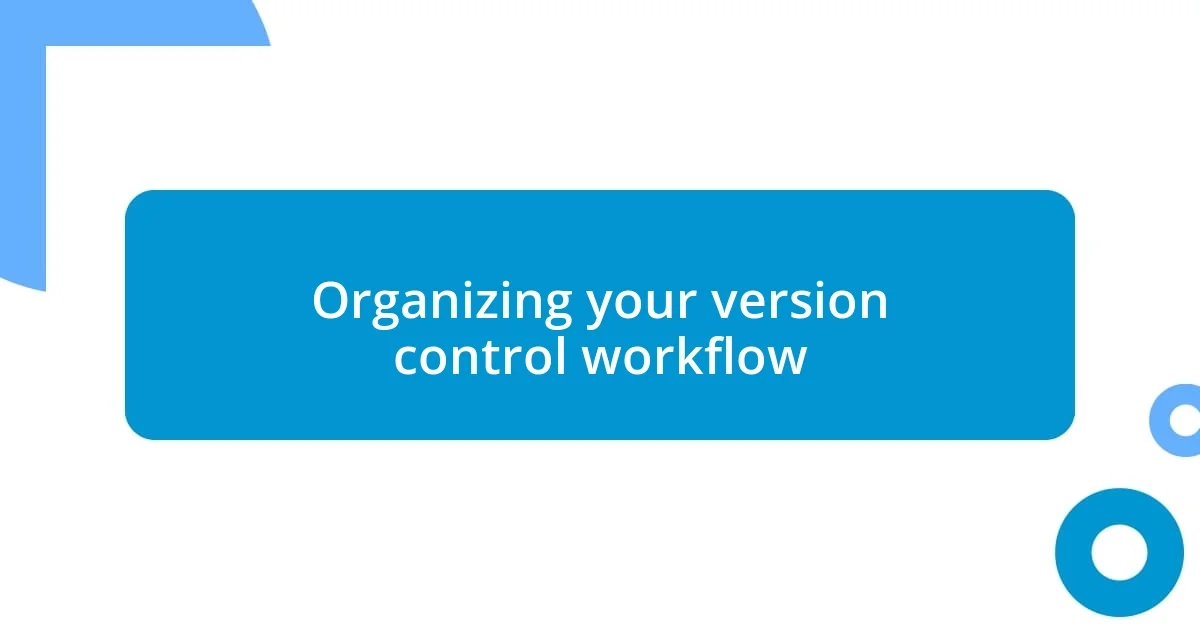
Organizing your version control workflow
Organizing your version control workflow is essential for smooth collaboration and project management. One approach I’ve seen work wonders is developing a clear directory structure for your branches. At one point in my career, we had branches named haphazardly—features, bugs, and experiments all crammed into one messy space. It felt chaotic, and tracking progress was like navigating a labyrinth. When we finally implemented a structure that categorized our branches by type—like feature/, bugfix/, and experiment/—everything changed. Suddenly, everyone knew where to look for specific changes, and it felt like we had a well-ordered toolbox at our disposal.
Another aspect I’ve found valuable is integrating a tagging system for releases within your version control. During a major software rollout, I learned the hard way how crucial it is to have marked points in your project history. Our team had trouble pinpointing which version included critical bug fixes. By simply beginning to use tags like v1.0, v1.1, and so on, not only did we gain clarity, but we also established a reliable reference point for future updates. It created a gratifying sense of accomplishment to look back and see the evolution of our project, clearly laid out like a timeline of our hard work.
Finally, I can’t stress enough the importance of documenting your workflow. In past projects, I often jotted down guidelines in a messy digital notebook, and as you might guess, finding the right information in there during a project crisis was nearly impossible. Transitioning to a well-organized documentation tool—where processes, branching strategies, and specific practices are laid out clearly—made a monumental difference. It’s like having a road map while others are lost in the woods. Now, whenever a new team member joins, they can get up to speed in no time, and I can focus on the actual coding. Isn’t it amazing how a little organization can reduce confusion and empower everyone involved?

Collaborating using version control
When collaborating using version control, clear communication is essential. I’ve experienced firsthand how vital it is to establish conventions for commit messages. During one team project, we had a shared understanding that our commit messages should be concise yet descriptive. This practice made it easy to trace changes and understand the purpose behind each edit. I often wondered if we had hadn’t done that—imagine the confusion when trying to review a week’s worth of commits without context!
Another strong advantage of using version control in collaboration is the ability to branch effectively. I remember a project where multiple developers were working simultaneously on new features. By using feature branches, we could each work at our own pace without stepping on each other’s toes. It felt liberating to know that my experimental changes wouldn’t interfere with the main codebase until they were fully vetted. Doesn’t that sense of safety add to your productivity?
Finally, the process of merging can be both exciting and daunting. I’ll never forget the thrill during a particularly challenging merge where our entire team worked together to resolve conflicts. As we huddled around the screen, discussing each line of code, it became clear that our collaboration had forged deeper bonds within the team. The experience felt like a collective victory, transforming what could have been a stressful moment into an opportunity for growth and connection. How fulfilling is it to turn potential roadblocks into stepping stones for stronger teamwork?