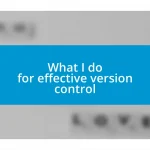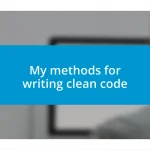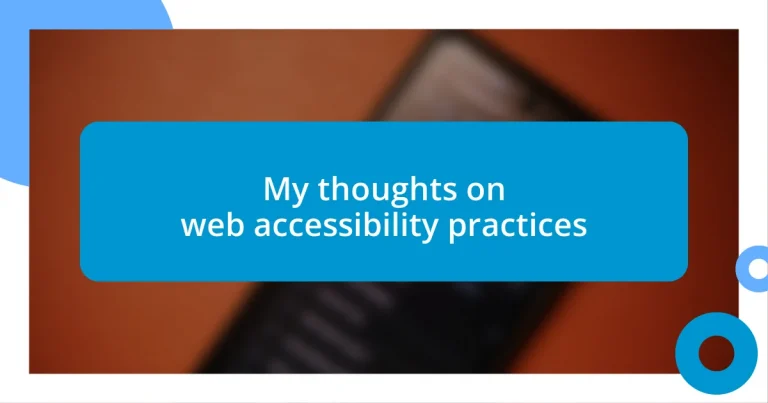Key takeaways:
- Web accessibility enhances user experiences for individuals with disabilities, improves SEO, and fosters a culture of inclusivity within organizations.
- Key principles of accessible design include perceivability, operability, understandability, and robustness, guiding the creation of user-friendly web experiences.
- Future trends point towards the integration of AI for real-time accessibility adjustments, a proactive approach to inclusive design, and increased organizational commitment to accessibility improvements.

Understanding web accessibility benefits
When I first dove into the world of web accessibility, I was amazed by how much potential it unlocks for everyone. Imagine a person using a screen reader who finally accesses content that was previously off-limits, or someone with limited mobility effortlessly navigating a website. This opens up genuine conversations and connections, showcasing the human side of technology.
One benefit that often gets overlooked is the positive impact on SEO. Google loves accessible sites! It’s interesting to think about how improving accessibility can elevate a site’s visibility, ultimately reaching a broader audience. Have you ever searched for something and found it difficult to navigate? Making a website more accessible means fewer barriers, which leads to a more enjoyable browsing experience.
From my experience, embracing web accessibility practices fosters a culture of inclusivity within organizations. It reflects the values of empathy and understanding. When teams come together to build user-centered designs, they often find that the collaboration itself becomes more enriching. How does a positive workplace culture influence creativity? When everyone feels represented, I’ve seen ideas flourish in ways that truly surprise and inspire.

Key principles of accessible design
Accessible design is fundamentally about inclusivity. Key principles like perceivability, operability, understandability, and robustness guide designers in crafting experiences that everyone can enjoy. For instance, when I designed a website for a local nonprofit, I focused on using proper color contrast to ensure all text was legible. The joy I felt when a visually impaired user shared how easy it was to read the site was truly rewarding.
Perceivability means that information should be presented in ways that users can perceive, whether they can see, hear, or understand it. During a past project, I learned to incorporate alt text for images and provide captions for videos. The feedback we received from users with different abilities showed that minor tweaks made such a big difference in their experience.
Every web element should be operable. This principle emphasizes that users must be able to navigate and interact with all elements. I remember testing a site with keyboard-only navigation; I realized how essential it was for users who might not use a mouse. It’s fascinating to see how these sessions reveal not just usability gaps but also areas for genuine improvement.
| Key Principle | Description |
|---|---|
| Perceivability | Users can perceive all content through different modalities, like text, audio, and visuals. |
| Operability | All interface elements must be usable and navigable for every user, regardless of their abilities. |
| Understandability | Information should be clear and straightforward, making it easy to comprehend for everyone. |
| Robustness | Content must be appropriately coded and compatible with current and future technologies. |

Common web accessibility barriers
Navigating the web can be frustrating for many users, especially those with disabilities. I vividly recall a conversation with a friend who has dyslexia; she shared how hard it was for her to read websites with poor font choices and cluttered layouts. Barriers like these can significantly limit access to information and resources, making it essential to address common accessibility issues.
Here are some prevalent web accessibility barriers to consider:
- Inadequate Text Alternatives: Missing or poorly written alt text for images can leave visually impaired users in the dark about the content.
- Poor Color Contrast: Low contrast between text and background can be challenging for those with visual impairments, creating a barrier to information.
- Complex Navigation: Websites that lack clear and consistent navigation can frustrate users with cognitive disabilities, making it hard for them to find what they need.
- Missing Keyboard Navigation: Many users rely on keyboard shortcuts, and if a site isn’t fully navigable without a mouse, that can exclude a significant portion of the audience.
- Unclear Language: Jargon or overly complex language can confuse users with cognitive disabilities or those who are non-native speakers.
Reflecting on my own experiences, I remember working on a project where we received direct feedback from users about our navigation structure. It was eye-opening to hear how simple changes, like adding clear headers and logical groupings, made a real difference for individuals faced with cognitive challenges. It’s this kind of genuine feedback that drives home the importance of addressing these barriers. After all, an inclusive digital space is a right, not a privilege.
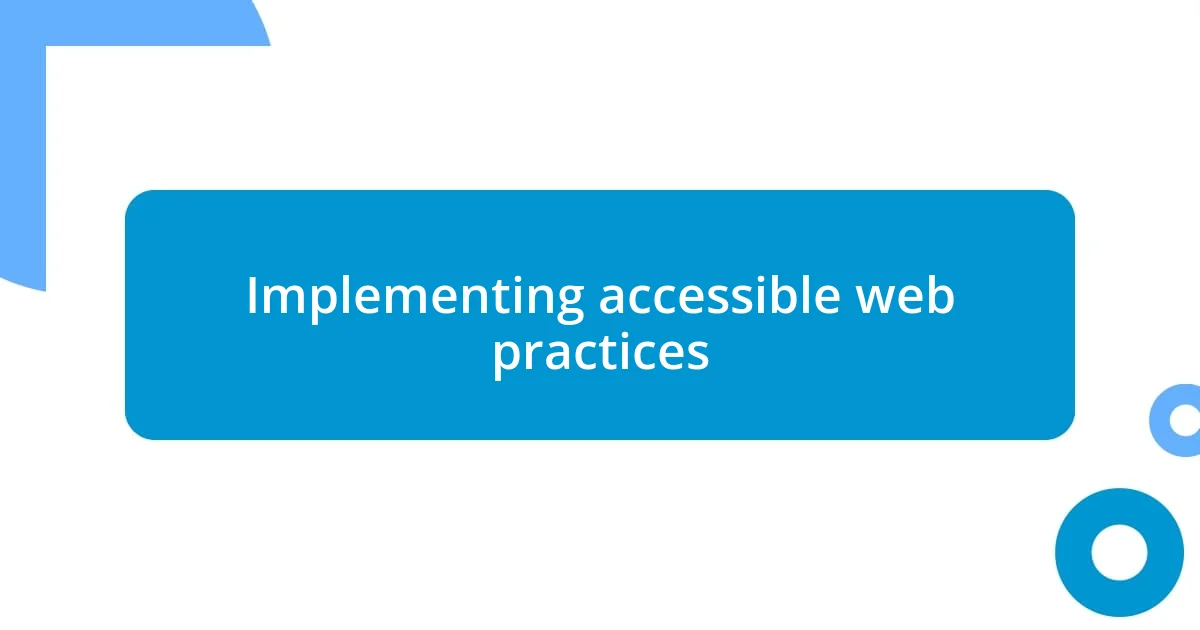
Implementing accessible web practices
When implementing accessible web practices, I often start by revisiting the basics of design. For example, during a recent project, I was amazed at how just integrating simple, descriptive link texts transformed user interactions. Instead of generic phrases like “click here,” meaningful labels not only guided users better but also brought clarity to the web experience, ensuring everyone felt included. Isn’t it satisfying to see that such small changes lead to significant improvements?
Adopting a mobile-first approach can also enhance accessibility. I once realized, while using my smartphone in a crowded café, that I could barely navigate a website because the touch targets were too small. This experience prompted me to emphasize proper sizing for buttons and links in my designs. It’s fascinating how accessibility extends beyond just desktops; when we think about mobile experiences, we significantly broaden access for users with varying needs and preferences.
Moreover, testing with real users is an essential step that can’t be overlooked. I recall a user testing session where I watched participants navigate the site I had built. Their honest feedback, especially from those with disabilities, revealed usability flaws I wouldn’t have noticed otherwise. This process not only deepened my understanding of accessibility but also sparked a genuine connection with the users. Doesn’t it remind us that every voice matters in creating digital experiences?
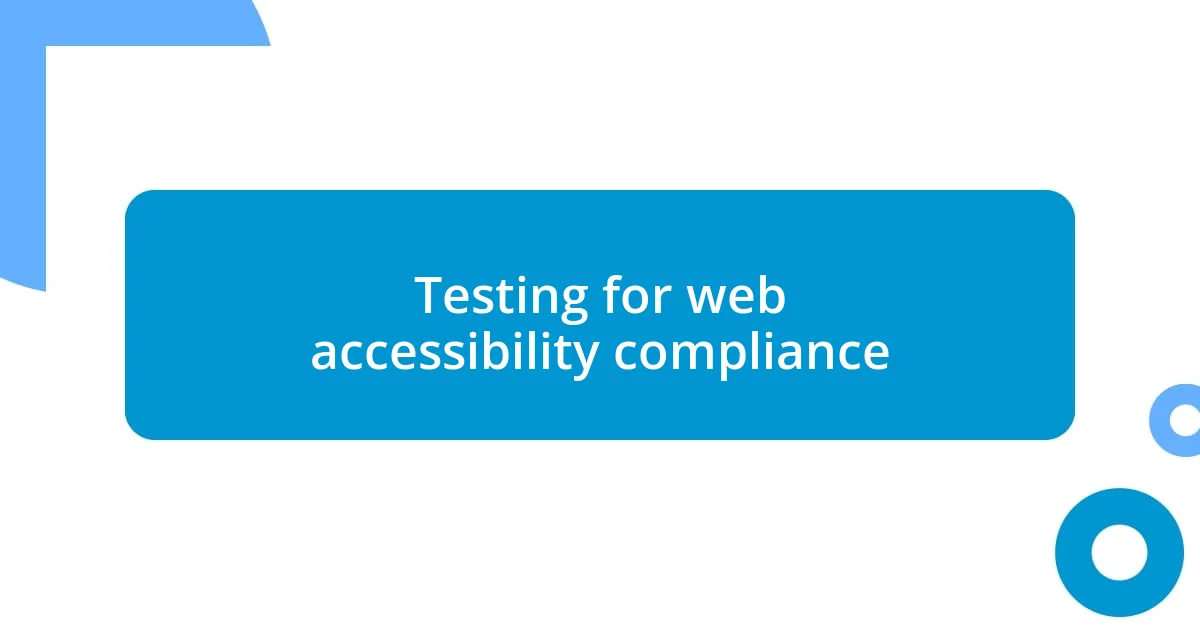
Testing for web accessibility compliance
Testing for web accessibility compliance is a critical step I’ve come to prioritize in my web projects. I remember when I first began testing; I felt a mix of excitement and apprehension. Would my site meet the needs of all users? I learned that employing automated tools, like screen readers and contrast checkers, can catch glaring issues, but my most valuable insights came from actual users. Watching someone navigate my site, struggling because I overlooked keyboard accessibility, was a poignant reminder of the responsibility that comes with web design.
Another aspect I’ve found invaluable in this testing phase is peer review. Collaborating with colleagues who specialize in accessibility has expanded my perspective. Just recently, a colleague pointed out how the color scheme I thought was “trendy” severely hindered readability for users with vision impairments. Their perspective was a real eye-opener. Have you ever faced a situation where a fresh set of eyes brought clarity to your work? It’s amazing how collaboration can highlight areas for improvement that may slip through the cracks when we only rely on our own experiences.
Moreover, I like to include diverse user groups in my testing. Engaging a range of individuals with varying abilities exposes gaps I might not have considered. On one occasion, working with a user who was visually impaired revealed that my alt-text was not descriptive enough. Hearing their frustration was a humbling experience and reinforced why comprehensive testing matters. Don’t you think it’s essential to create an inclusive space that reflects the diverse world we live in? Testing for accessibility isn’t just a checkbox; it’s about empathy and understanding the different ways people interact with technology.

Resources for improving accessibility
One of the most useful resources for improving web accessibility that I lean on is the Web Content Accessibility Guidelines (WCAG). These guidelines provide an extensive framework, and I often find myself going back to them when I’m in the design phase. They not only help me understand success criteria for accessibility but also inspire me to think creatively about how to implement them in my projects. Have you ever thought about how structured guidelines can actually spark creativity rather than stifle it?
Additionally, I’ve discovered user forums and online communities dedicated to accessibility. Engaging with people who are passionate about inclusive design has broadened my perspective and offered real-world insights. Recently, I participated in a discussion where someone shared their personal journey of navigating web barriers, and their willingness to share vulnerabilities deeply resonated with me. It’s amazing how a simple conversation can change how we approach accessibility. Don’t you feel that connecting with others can sometimes illuminate paths we never considered?
Finally, I encourage exploring various accessibility tools. For example, I frequently use color contrast analyzers, which help me ensure that my design choices are friendly to all users. The first time I ran a color check on my work, I was shocked to see that some of my favorite color combinations were nearly invisible to those with color blindness. It was an eye-opener! Have you ever had a moment when a tool revealed something you simply hadn’t noticed? It’s a strong reminder that there’s always more to learn in this ever-evolving field.
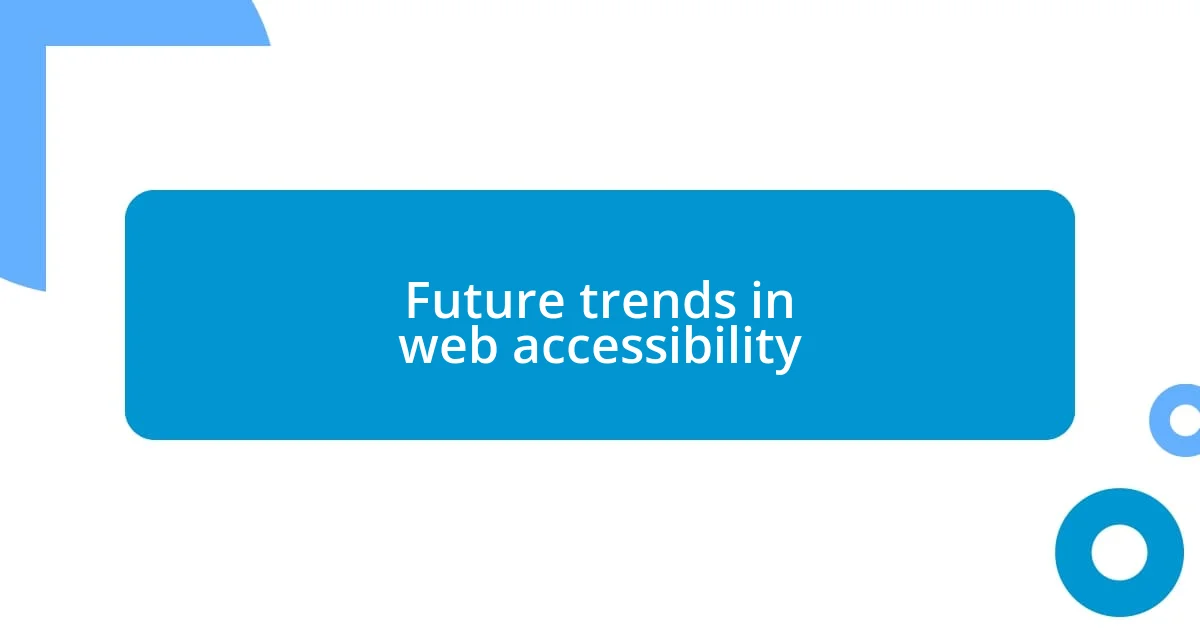
Future trends in web accessibility
As I look toward the future of web accessibility, I can’t help but notice the rising role of artificial intelligence in making websites more inclusive. Imagine a scenario where AI analyzes your site in real time, suggesting accessibility adjustments based on user interactions. I once experimented with a prototype that utilized machine learning for this purpose, and the results were intriguing—users with various disabilities provided feedback that the site was more intuitive and easier to navigate. Have you considered how technology can transform our approach to accessibility?
Another trend that excites me is the increased focus on inclusive design from the outset of the development process. I’ve personally experienced the benefits of integrating accessibility considerations during the initial stages rather than treating them as an afterthought. On one project, collaborating with a diverse team led to innovative solutions that naturally addressed accessibility issues. The lightbulb moment came when we realized that making small adjustments for inclusivity often enhanced the user experience for everyone. Isn’t it fascinating how thinking inclusively enriches design for all users?
Lastly, I’ve observed a growing awareness and commitment to web accessibility among organizations. As companies increasingly prioritize inclusivity, I see them incorporating dedicated accessibility teams. A friend of mine recently joined such a team, and hearing her stories about advocating for user-centered design has inspired me. She mentioned a key meeting where she influenced leadership to allocate resources specifically for accessibility improvements. Have you encountered organizations making these kinds of strides? It gives me hope that the future of web accessibility is not just a trend but a movement toward creating a truly inclusive digital world.