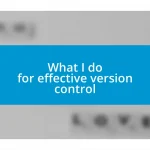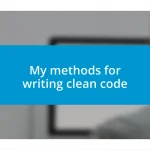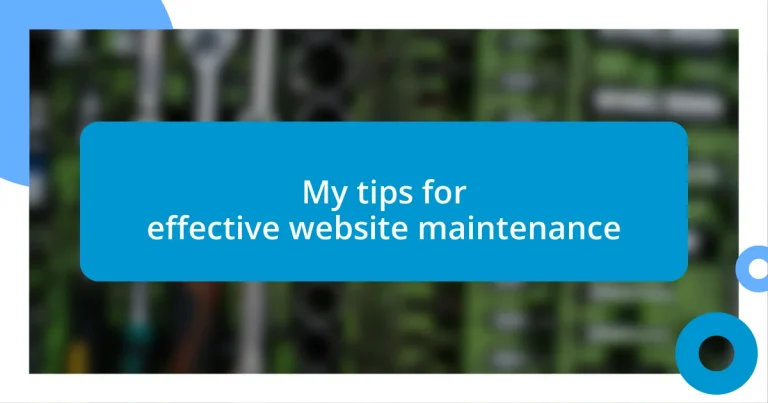Key takeaways:
- Regular website maintenance is essential for user experience, security, and brand reputation; neglected sites can frustrate users and expose vulnerabilities.
- Establishing a consistent maintenance schedule allows for proactive updates, backups, and performance checks, preventing small issues from escalating into major problems.
- Utilizing tools for monitoring security risks and analyzing user experience through feedback and A/B testing can significantly improve website functionality and engagement.
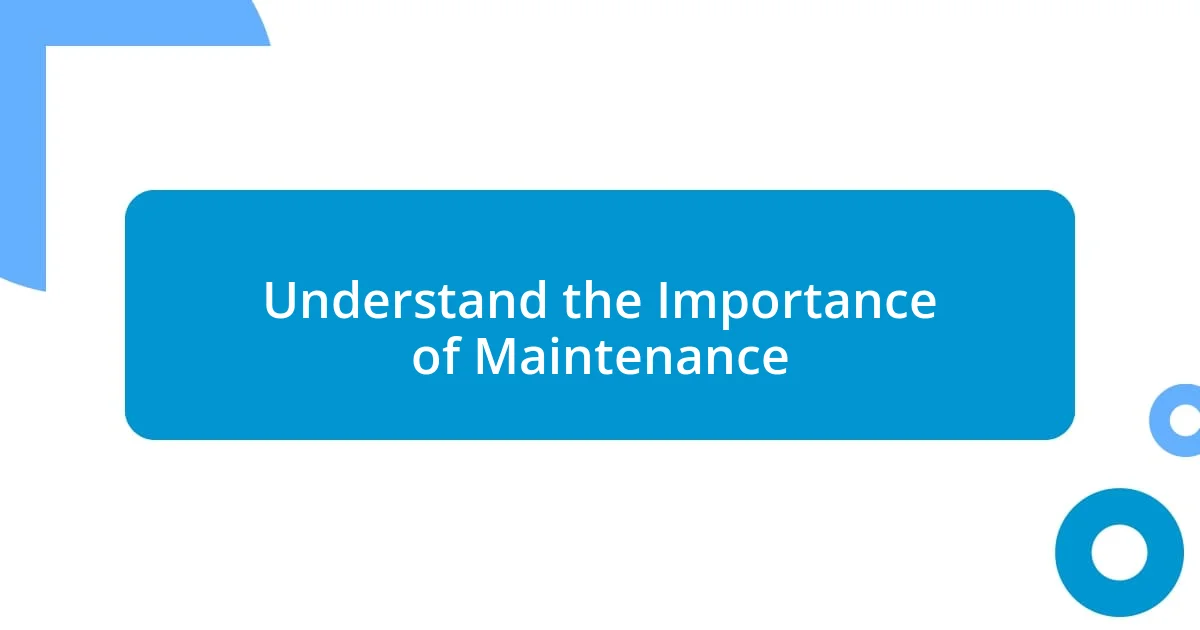
Understand the Importance of Maintenance
Website maintenance isn’t just a chore; it’s crucial for ensuring a smooth user experience. I once visited a site that was riddled with broken links and outdated content; honestly, I felt frustrated and left immediately. In my opinion, a well-maintained website not only keeps users engaged but also builds trust, which is something every business needs to foster.
Consider this: when was the last time you checked for bugs or errors on your site? I remember the shock when I discovered a glaring typo on my own site—something that had been there for weeks! It hit me that little oversights can tarnish a brand’s reputation. Regular maintenance acts as a preventative measure to avoid such pitfalls, keeping your website polished and professional.
Moreover, from my experience, investing time in maintenance can save a headache down the road. An unkempt website may lead to security vulnerabilities. I learned this the hard way when outdated plugins exposed my site to threats. Now, I prioritize updates and regularly back up my content, ensuring peace of mind and a secure environment for my visitors. Do you have a plan in place to safeguard your digital presence?

Establish a Maintenance Schedule
Establishing a maintenance schedule is one of the best practices I’ve adopted. It’s like marking important dates on a calendar; when tasks are organized, they’re less likely to slip through the cracks. I remember when I first started out, I simply handled issues as they arose, leading to a frenzy of last-minute fixes that stressed me out. Now, I set aside specific days each month dedicated to updates, backups, and thorough checks. This proactive approach not only alleviates stress but keeps my site functioning optimally.
Having a clear maintenance schedule allows for regular assessments of performance and security. For instance, I’ve learned to review my analytics every quarter to identify trends and issues. One time, I noticed a sudden drop in traffic, which prompted me to check for broken links — and lo and behold! I found several faultily redirected pages. That single review saved me from potential losses. It’s truly amazing how having a routine can catch things before they spiral into bigger problems.
Additionally, I can’t stress enough how rewarding it is to stick to my maintenance schedule. When I dedicate time to check for software updates or content refreshes, I genuinely feel accomplished. I remember one month when I focused on revamping old blog posts, leading to a spike in engagement. Establishing a routine has transformed my website’s health, and I urge anyone looking to optimize their presence online to do the same.
| Frequency | Task |
|---|---|
| Monthly | Update plugins and themes |
| Quarterly | Review analytics and optimize performance |
| Biannually | Backup site and test restoration process |

Utilize Reliable Backup Solutions
Utilizing reliable backup solutions has been a game-changer for me. I vividly recall the panic I felt when I suddenly lost all my website data due to a server failure. It was like losing years of hard work overnight. Since that harrowing experience, I’ve invested in trusted backup solutions that automatically save my content and settings. Now, I have that comforting assurance that if anything goes awry, I can restore my site with just a few clicks.
- Regular automated backups prevent data loss caused by errors or server issues.
- Check if your backup solution stores multiple versions; this can be a lifesaver if you need to revert to an earlier state.
- Consider off-site backups for additional protection against local failures.
- Test your backup system regularly to ensure that restoration is smooth and hassle-free.
In my experience, having a well-structured backup system in place not only saves time but also grants me peace of mind. I remember the relief I felt after the first successful restore from a backup, seeing my website come back to life in a matter of minutes. That moment reaffirmed to me how vital it is to select a dependable solution that fits your specific needs. Without a doubt, this security net is an essential part of any website maintenance strategy.
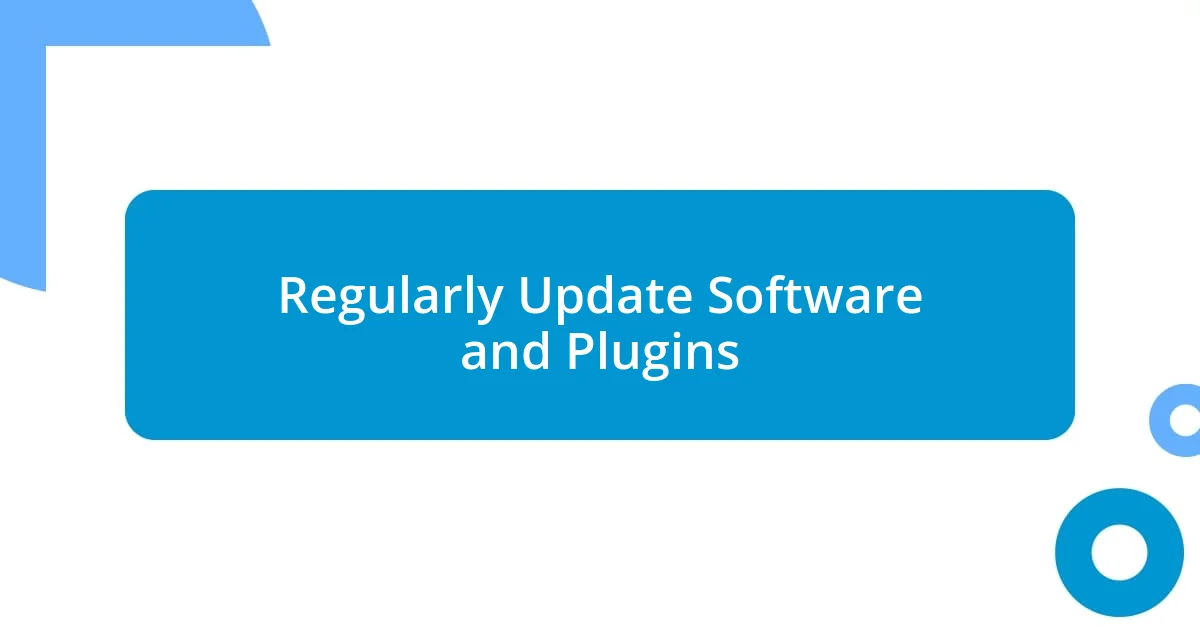
Regularly Update Software and Plugins
Regularly updating software and plugins is something I now consider essential. There was a time when I didn’t prioritize this and ended up with a site that was vulnerable to security threats. I still remember that sinking feeling when I learned that an outdated plugin had caused a minor security breach. It made me realize that neglecting these updates wasn’t just an oversight; it could lead to severe consequences for my site’s integrity and credibility.
I can’t stress enough how quick updates can transform your site’s performance. Whenever I update my plugins, I often notice an immediate boost in loading speed. One day, after a particularly hefty update, I ran a speed test and was thrilled to see loading times improve significantly. It’s like giving my site a breath of fresh air! Have you ever tried updating your software only to be astonished by the improvements? Simple actions like these reinforce how important it is not to overlook the tools that keep our websites running smoothly.
To make this easier, I’ve set up automatic updates for non-critical plugins, ensuring they’re always current without additional effort on my part. I remember a particularly hectic week when I was swamped with projects; those automatic updates saved me precious time and provided peace of mind. Plus, I now feel more confident navigating the digital landscape, knowing that I’m safeguarded against potential vulnerabilities. If you haven’t already, consider how a regular update routine could enhance your website’s reliability and performance. It’s definitely worth the investment!
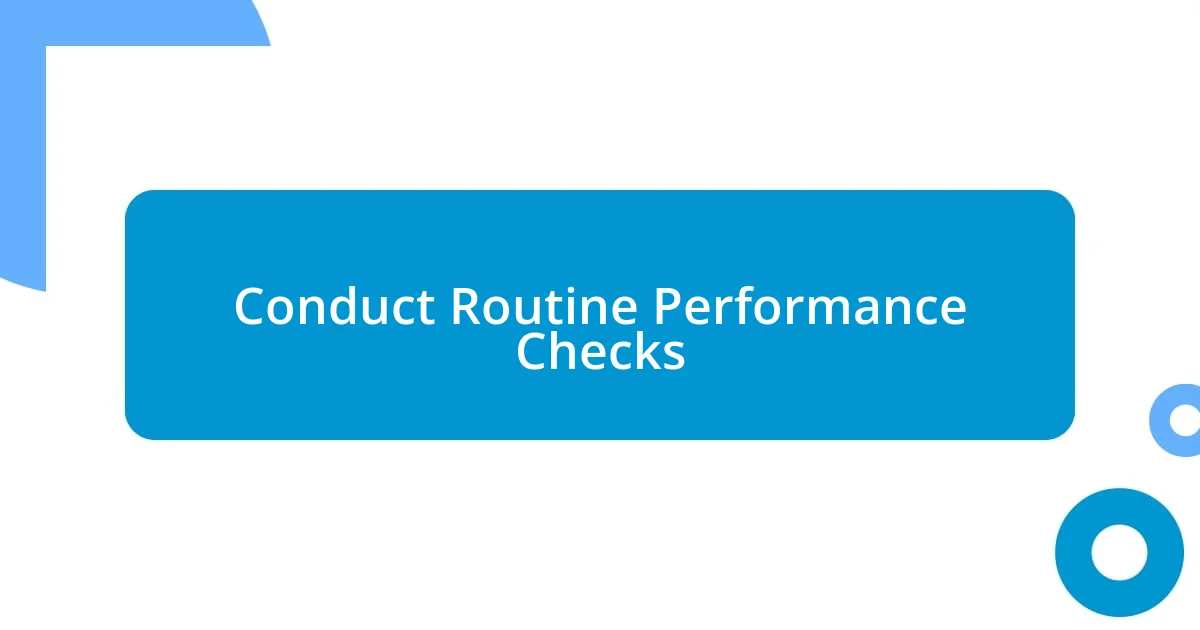
Conduct Routine Performance Checks
Conducting routine performance checks is something that I’ve come to see as a non-negotiable part of my website maintenance routine. Initially, I was hesitant to dedicate time for this, thinking my site was fine as it was. But then, I noticed slow loading times and an uptick in user complaints. It was an eye-opener for me—like realizing that a once vibrant garden had turned into a patch of weeds. After committing to regular performance reviews, I’ve seen improvements that make a tangible difference in user experience.
I often use various online tools to gauge my site’s speed and responsiveness. It feels a bit like checking your car’s engine; you want to ensure everything is running smoothly before hitting the road. Each time I run these checks, I find something unexpected, whether it’s a rogue script heavy on resources or images that are larger than necessary. Recently, I discovered a specific image that had been slowing down my page for weeks. Once I optimized it, the loading time dropped dramatically. Have you ever felt a little thrill seeing those performance numbers improve after some tweaks? It’s incredibly rewarding and reassures me that I’m enhancing my site’s usability.
Moreover, I have made it a practice to review analytics alongside performance checks. Analyzing user behavior helps me understand how my audience interacts with the site. I remember one month when I noticed a steep drop in traffic during a specific time frame. Digging in, I found that a recent update had inadvertently altered my navigation structure. Fixing it brought those users back, making me grateful for those routine checks. Engaging with this data empowers me as a site owner, and I believe it can do the same for you. What insights have you discovered from your performance reviews?

Monitor Website Security Risks
Monitor Website Security Risks
In my experience, proactively monitoring website security risks is like having a security system for your home. I remember a time when I overlooked the potential dangers, thinking my website was too small to be a target. But then, a close friend of mine faced a significant hack that compromised their entire site. That incident was a wake-up call; it made me realize that no website is too small for cyber threats.
I’ve since implemented tools that scan for vulnerabilities regularly. There’s something incredibly reassuring about receiving those alerts that confirm my site is secure. I still vividly recall the relief I felt the first time I got a report showing no issues—like standing outside after a storm, knowing my home was safe. Have you ever thought about the value of peace of mind when it comes to your website security? The right monitoring software not only protects your data but also fosters trust with your audience.
Additionally, I’ve started to incorporate routine checks on my user access logs. Frequently reviewing these logs helps me spot any unusual activity right away. Just last month, I noticed a series of login attempts from an unfamiliar IP address. I was able to act swiftly—changing passwords and tightening security protocols before any harm was done. That experience reinforced my belief that vigilance is key in the digital realm. So, how often do you take a moment to assess your website’s security risks? It’s a small investment of your time that can save you from significant headaches down the line.
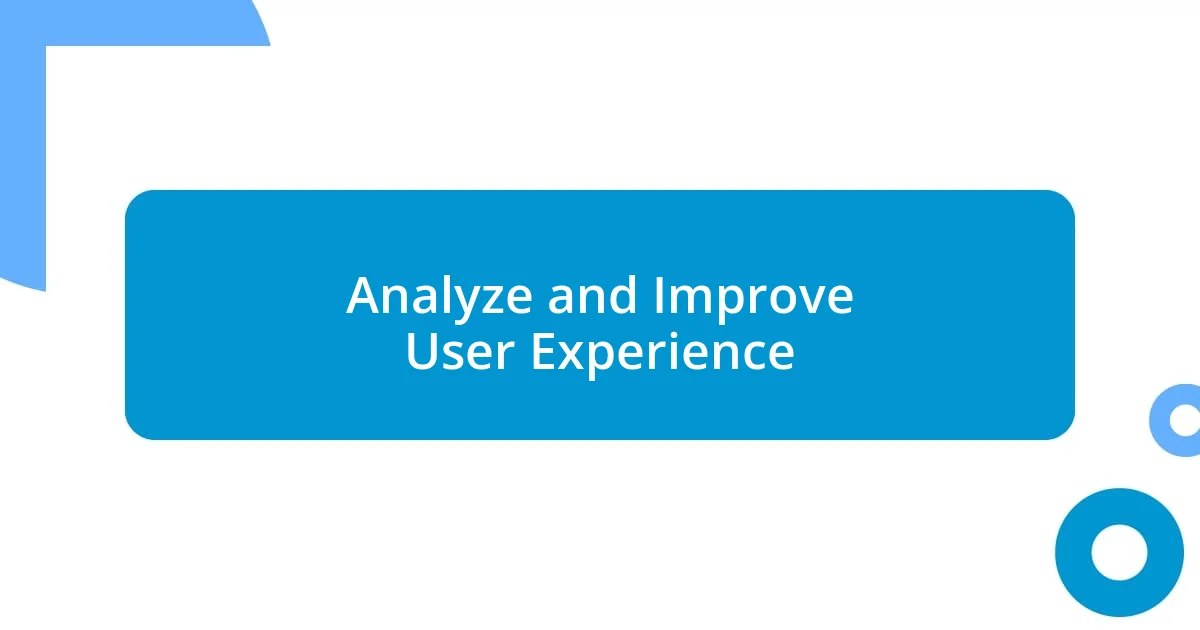
Analyze and Improve User Experience
When it comes to analyzing and improving user experience, I’ve found that seeking feedback from actual users is invaluable. I still recall a project where I gathered insights through surveys and usability tests. The feedback was eye-opening—what I thought was intuitive navigation turned out to confuse a significant portion of my audience. Have you ever been surprised by how differently users interact with your site compared to your expectations? Listening to their experiences not only helped me refine the interface but also made my visitors feel valued.
I also pay attention to heat maps. They’ve become one of my favorite tools for understanding where users click and scroll. I remember the first time I analyzed a heat map—it revealed that most users were overlooking an important call to action on my landing page, buried at the bottom. By repositioning it based on those insights, the clicks increased significantly. It’s fascinating to see how small adjustments can lead to such big changes, isn’t it? The data-driven approach truly shines when you see measurable results unfold.
Additionally, I feel strongly about conducting A/B testing to optimize user experience continuously. I still remember my first experiment with two different layouts for a signup page; the contrasting results were staggering! One simple change in design led to a 30% increase in conversions. The thrill of testing and tweaking keeps the process fresh and engaging. So, have you considered how A/B testing could unlock your website’s potential? It’s like having a secret weapon in your maintenance toolkit, ensuring that your site evolves alongside user preferences.