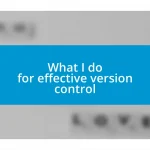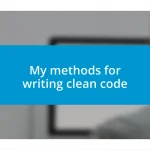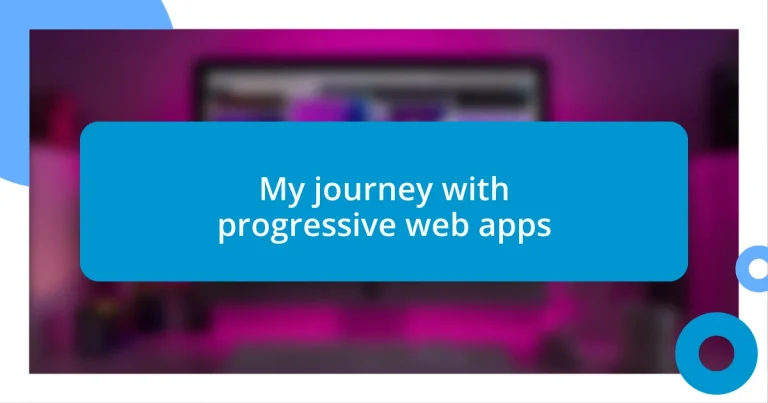Key takeaways:
- Progressive web apps (PWAs) enhance user experience with fast loading, offline access, and the ability to seamlessly transition between devices.
- Essential development tools like Visual Studio Code and Lighthouse improve efficiency and optimize the performance of PWAs.
- Real-world implementations, such as Netflix and Alibaba, demonstrate the versatility and effectiveness of PWAs across different industries.
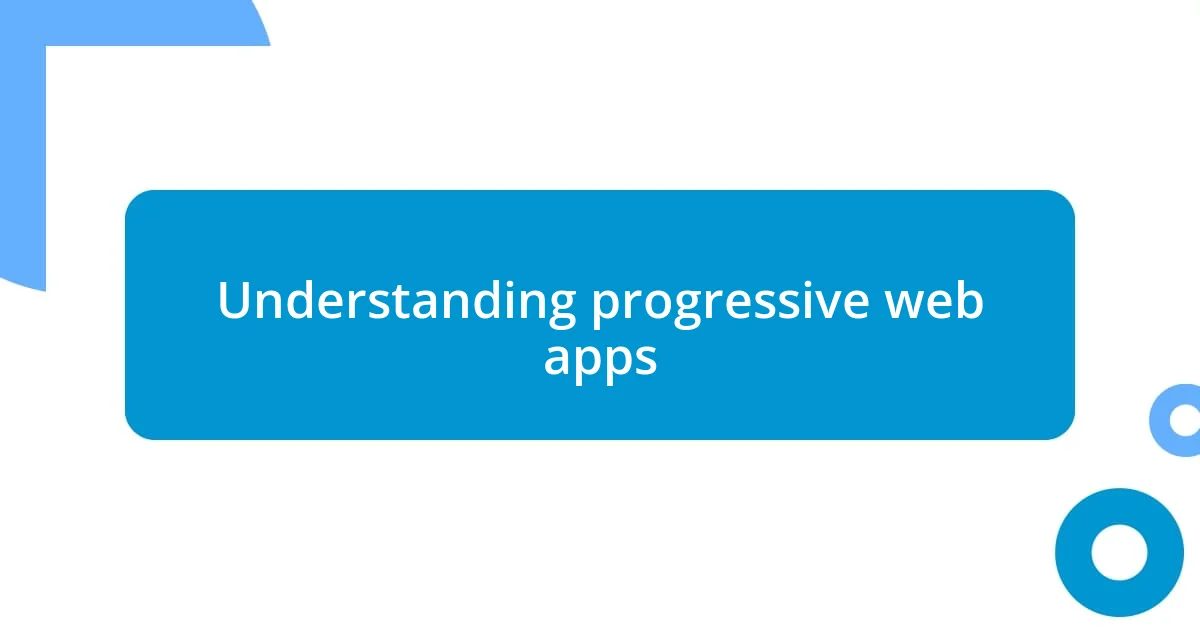
Understanding progressive web apps
Progressive web apps (PWAs) are fascinating as they bridge the gap between web and mobile applications. They load like regular websites but offer features you’d expect from an app, such as offline functionality and push notifications. I remember the first time I experienced a PWA; it felt like a magic trick where the boundaries of what I thought a web app could do simply vanished.
One of the most compelling aspects of PWAs is their ability to provide seamless user experiences across devices. Imagine being able to start a task on your laptop and effortlessly continue it on your phone, without any hiccups. I still recall how impressed I was when using a PWA to track my fitness goals—I could access my data anytime, anywhere, which kept me motivated and engaged.
Have you ever felt frustrated with slow-loading apps? PWAs tackle this issue head-on with techniques like service workers, allowing them to cache content efficiently. This means even with a weak internet connection, you can interact with the app. It’s a game changer that not only enhances usability but also contributes to user loyalty. That’s precisely why I hold a deep appreciation for the transformative power of progressive web apps in our daily digital interactions.

Exploring key benefits for users
Exploring key benefits for users
One key benefit of PWAs is their impressive performance. They load quickly, even on slower networks, thanks to background caching. I still remember testing out a PWA on a particularly sluggish Wi-Fi connection at a coffee shop – the app not only loaded faster than I expected but operated smoothly, all while I sipped my latte. It’s moments like these that highlight how performance can significantly enhance user satisfaction.
Another remarkable advantage lies in the installability of PWAs. Users can add them to their device’s home screen without going through app stores. I recall the joy of instantly adding a PWA during a trip, effortlessly combining my app experience with the convenience of navigation. It struck me how this easy access made planning my itinerary feel seamless and hassle-free, elevating my travel experience significantly.
The offline capabilities of PWAs can’t be understated. Many times, I’ve found myself in transit, scrolling through my favorite news PWA for updates despite losing connectivity. It was a relief to still engage with content I loved without interruption. This capability eliminates the frustration of being disconnected, turning what could be an annoying wait into productive downtime.
| Benefit | Description |
|---|---|
| Performance | Fast loading times, even on slow connections. |
| Installability | Can be added to the home screen without app stores. |
| Offline Access | Users can interact with the app without an internet connection. |

Essential tools for development
When developing progressive web apps, having the right tools is essential to streamline the process. Over the years, I’ve found that certain tools enhance efficiency and creativity, making the development journey smoother. Remember the first time I experimented with Git? It felt revolutionary, allowing me to track changes and collaborate seamlessly with others, even on complex projects.
Here’s a list of some of the essential tools that can make a significant difference in PWA development:
- Visual Studio Code: An intuitive code editor with excellent extensions for quicker development.
- Lighthouse: This automated tool helps you audit your PWAs’ performance, accessibility, and SEO, ensuring a well-rounded application.
- Service Workers: Essential for enabling offline capabilities; I recall deploying them in my projects and experiencing the immediate impact on user engagement.
- Webpack: A powerful module bundler that optimizes resources, making the development process more efficient.
- Firebase: A robust backend platform that aids in providing real-time data, which I found invaluable during my app development phase.
These tools not only bolster productivity but also empower developers to create more engaging user experiences, which I genuinely believe is the heart of progressive web apps. From my own experience, leveraging a mix of these tools can lead to innovative solutions that delight users.

Real world examples of implementations
Real-world implementations of progressive web apps (PWAs) showcase their versatility across various industries. For instance, Netflix employed a PWA to deliver a seamless streaming experience, even in regions with unreliable connections. I still remember the excitement of binge-watching my favorite series without a hitch, all while traveling through rural areas where traditional apps often falter. It left me wondering how much more companies could achieve by embracing similar technology.
One particularly impressive example comes from the online retailer, Alibaba. Their PWA has significantly boosted mobile conversions, allowing for a streamlined shopping experience on all devices. On a personal note, I experienced their app during a late-night shopping spree, and it struck me how easy it was to browse through products without the usual lag associated with mobile sites. The clarity of the interface and the ability to add items to my cart effortlessly made it feel like I was shopping in a physical store.
Another standout example is the Twitter Lite PWA, which aims to provide a fast and data-efficient experience for users around the globe. I recall the first time I accessed it — I was amazed at how quickly it loaded and how responsive it felt compared to the traditional app. It got me thinking about how critical speed and efficiency are in today’s fast-paced digital world, and how PWAs can truly bridge gaps in accessibility, particularly in areas with limited connectivity.

Challenges and solutions in development
Development of progressive web apps certainly comes with its fair share of challenges. One major hurdle I faced was ensuring cross-browser compatibility. It can be frustrating to witness your PWA looking polished in Chrome but glitching in Firefox. To combat this, I invested time in using tools like BrowserStack to test my applications across different environments, which not only saved me headaches later but also improved my confidence in the final product.
Another challenge I encountered was managing the service workers effectively. I remember a time when I deployed one and thought everything was perfect, only to realize that my app had inadvertently gone offline for users. That moment felt disheartening. What turned it around was diving deep into the documentation and leveraging the power of console logs to troubleshoot issues in real time. It’s a reminder that diving into documentation can often result in clarity and innovative solutions.
Finally, optimizing the performance of a PWA can be tricky, especially when balancing functionality with speed. I distinctly recall holding my breath as I ran Lighthouse audits, only to see a lower scoring than I hoped for. This motivated me to explore code-splitting techniques and lazy loading, which ultimately transformed the user experience. Isn’t it fascinating how pressure can lead to new discoveries and improvements?