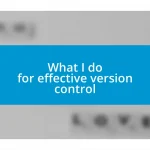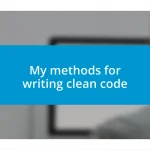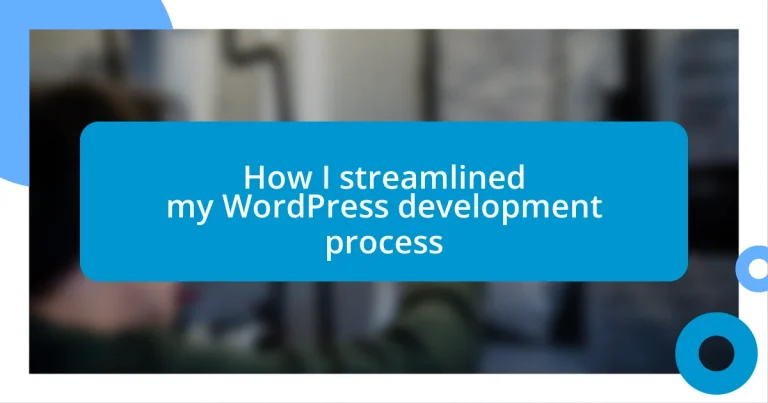Key takeaways:
- Effective communication and clear project goals are essential for preventing task duplication and ensuring cohesive teamwork in WordPress development.
- Leveraging automation tools like Gulp and implementing continuous integration can significantly streamline repetitive tasks and improve deployment efficiency.
- Adopting a modular coding approach enhances flexibility and ease of maintenance, while regular code reviews and documenting workflows promote continuous improvement and collaborative learning.
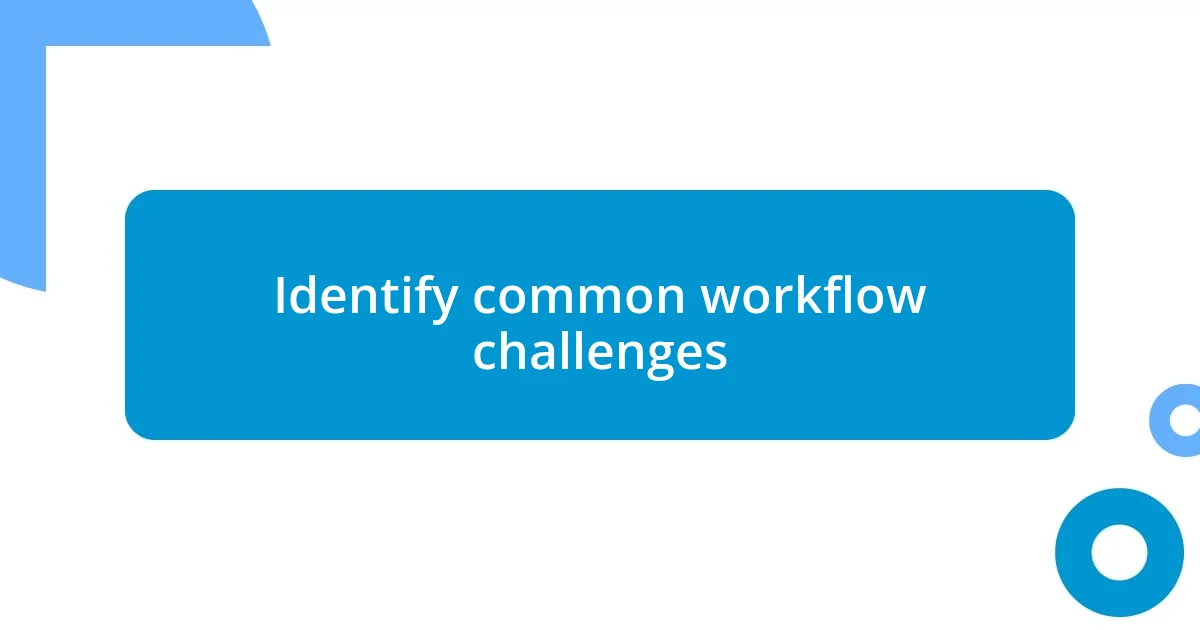
Identify common workflow challenges
In my experience, one of the biggest challenges in the WordPress development process is the disconnect between team members. I’ve found that when communication falters, tasks can get duplicated or overlooked entirely. Have you ever felt the frustration of redoing work because someone else wasn’t on the same page? It’s disheartening and unnecessary.
Another common hurdle lies in the overwhelming number of plugins available. At one point, I installed so many that my site became sluggish, and I had to spend hours troubleshooting. I realized then that more isn’t always better. Have you ever faced a similar situation where the sheer abundance of options led you to decision paralysis?
Lastly, managing client feedback can turn into a tricky dance. I’ve often encountered situations where clients have different visions than what’s feasible within their budget or timeline. It leaves you wondering: How do we find a balance between creativity and practicality? Navigating these conversations is pivotal for a smoother workflow, and developing effective communication strategies here has proven invaluable for me.

Set clear project goals
Setting clear project goals is the bedrock of any successful WordPress development project I’ve tackled. I remember a project where we jumped right into design without clearly defining milestones. As a result, the team became disoriented, and valuable time slipped away. I learned the hard way that when everyone’s on the same page, the results are not just faster but a lot more cohesive.
To ensure clarity and direction, I recommend the following steps:
- Define Specific Goals: Make them measurable; instead of saying “improve loading speed,” aim for “reduce loading time to under 3 seconds.”
- Involve the Team: Gather input from your developers, designers, and even clients. Their insights can uncover potential obstacles you might miss.
- Set Deadlines: Establish clear deadlines for each stage. This helps maintain focus and accountability throughout the process.
I’ve realized that clear goals transform chaotic projects into structured journeys, allowing creativity to flourish without the stress of ambiguity.
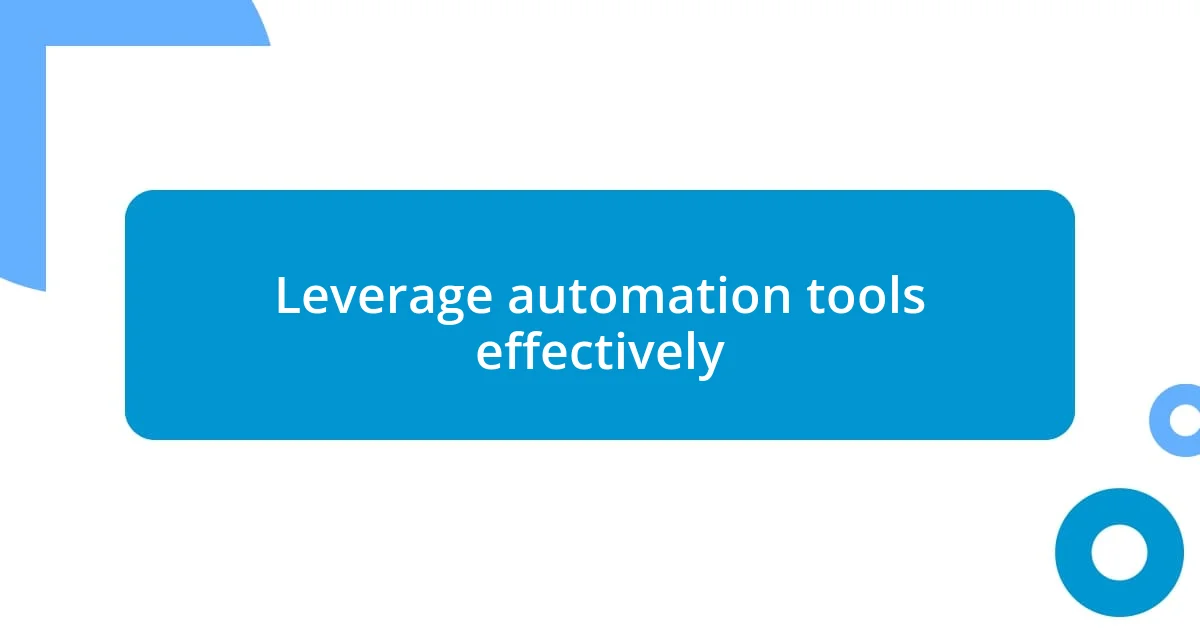
Leverage automation tools effectively
When it comes to leveraging automation tools effectively, I’ve found that they can take a huge load off your shoulders. For instance, utilizing tools like Gulp or Grunt in my development process has streamlined repetitive tasks. Imagine setting up a build process that automatically compiles your Sass and minifies your JavaScript – it feels like a breath of fresh air! Have you experienced the sheer relief of knowing that your code is being processed while you focus on more creative aspects? It can truly change the game.
Integrating a continuous integration (CI) pipeline is another game changer. In my earlier projects, I would spend hours waiting for updates to be deployed across staging environments. However, implementing tools like Jenkins or Travis CI allowed me to push changes effortlessly. Just last month, I pushed a major update, and with a few clicks, it was live, all while I was enjoying a cup of coffee. It’s moments like these that highlight how automation can give you back precious time.
| Automation Tool | Benefits |
|---|---|
| Gulp/Grunt | Automate repetitive tasks like compiling Sass, minifying scripts, and optimizing images. |
| Jenkins/Travis CI | Streamline the deployment process with continuous integration and automate testing. |

Implement version control systems
Implementing a version control system revolutionized my approach to WordPress development. For years, I relied on manual backups and often found myself in a stressful situation, scrambling to revert changes after an unexpected bug appeared. The first time I utilized Git in a project, I felt an immense weight lift off my shoulders. Suddenly, I could track every change made, roll back to a previous state, and confidently collaborate with my team.
I remember a project where two developers were working on the same features simultaneously. Chaos could have erupted, but with version control, it was like having a compass in a storm. Each team member could push their changes independently, and we could merge them seamlessly. Have you ever been in the middle of a conflicting code situation? Trust me, having tools like branches makes those scenarios feel manageable instead of overwhelming.
As I delved deeper into Git, I discovered the power of commit messages. Initially, I treated them lightly, but I soon realized they serve as an invaluable history of the project’s evolution. They tell a story—the hurdles we faced and the solutions we found. I encourage you to think of commit messages not as mere labels, but as a narrative that future developers (or even your future self) will benefit from in understanding the journey of the project. It’s a small step that can make a significant difference in the clarity and efficiency of your workflow.

Utilize efficient testing methods
Efficient testing methods are a game changer in the WordPress development process. I’ve always found that manual testing can be exhausting and time-consuming, especially when dealing with multiple browsers or devices. That’s why I started integrating automated testing tools like PHPUnit and Selenium into my workflow. The first time I ran a complete test suite and saw the green checkmarks pop up, I felt a rush of relief—no more second-guessing if my updates broke anything!
When I transitioned to using these tools, I found that writing tests upfront saved me from future headaches. It might seem daunting to add that extra layer of work at first, but think about it: Would you rather spend an evening fixing a bug that you could have caught earlier? I vividly recall a critical project where automated tests caught a subtle issue that manual testing would have missed. It not only saved me hours of troubleshooting but also boosted my confidence in my code.
Additionally, I realized the value of continuous feedback through testing. Incorporating test-driven development (TDD) allowed me to iterate more quickly and with greater assurance. I’ve walked away from those coding sessions feeling accomplished, knowing that my code was robust from the get-go. Have you experienced that satisfaction of pushing an update and actually feeling secure that everything will work flawlessly? It’s one of the most rewarding feelings in development—I strongly encourage you to embrace efficient testing methods for a smoother and more reliable development process.
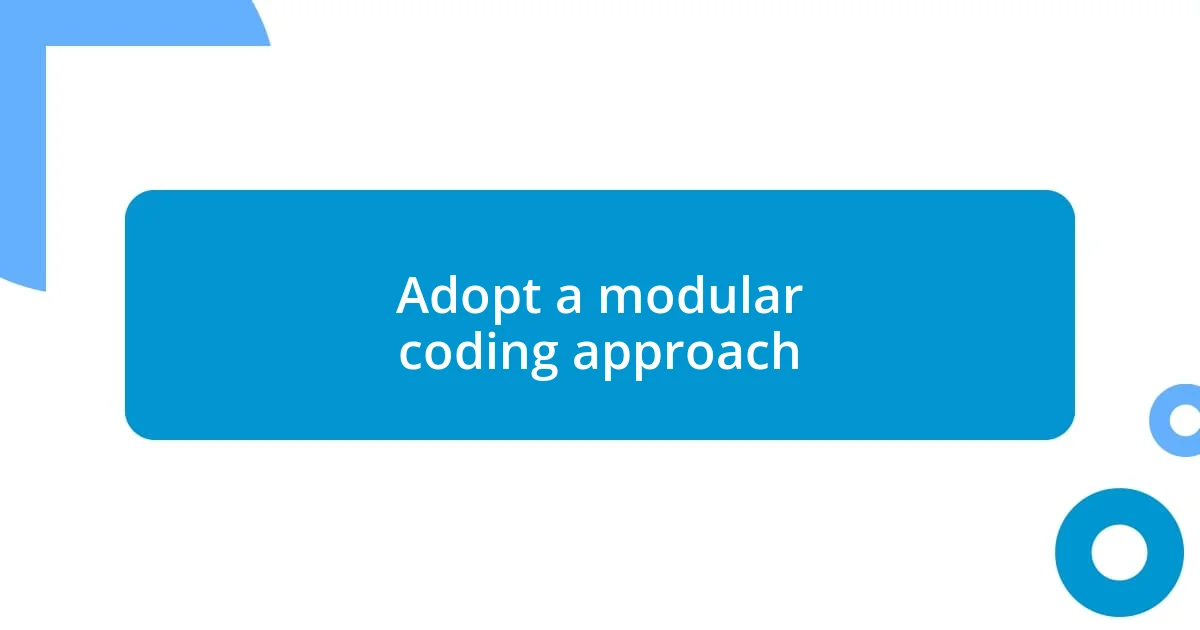
Adopt a modular coding approach
Adopting a modular coding approach can profoundly change how I develop in WordPress. It’s all about breaking down features into smaller, reusable components. I remember the first time I refactored a large block of code into modular sections; it felt like transforming a cluttered room into a neatly organized space. Have you ever tried to find something in a mess? That’s how I’ve felt when wading through poorly organized code.
Once I started embracing the modular approach, the benefits became apparent almost immediately. For instance, when I created a custom plugin, I divided its functionality into distinct modules for different tasks like user authentication and data fetching. This not only made coding more straightforward but also allowed me to test and update individual parts without affecting the whole. Did you ever wish you could fix something quickly without digging through endless lines of code? Trust me, modularity delivers that ease.
The flexibility gained from modular coding is something I cherish. It means I can mix and match components effortlessly, which has been invaluable for projects with tight deadlines. There was a time when I had to deliver a feature update in just a few hours. Thanks to my modular setup, I quickly pieced together the necessary components, and that rush of accomplishment was something else! I encourage you to think about how adopting a modular coding strategy could not only simplify your development process but also give you back invaluable time and peace of mind.

Review and refine development practices
Reviewing and refining my development practices has been crucial to my growth as a WordPress developer. One specific instance stands out: I decided to reevaluate my coding habits after a project went awry due to repetitive mistakes. I took a step back and analyzed every element of my process, from planning to implementation, seeking to identify patterns in my errors. It was eye-opening to realize that small tweaks in my approach—like adopting a consistent coding style and adhering to best practices—could lead to significant improvements.
As I refined my practices, I started documenting my workflows. This habit not only clarified my thought process but also created a valuable resource for future projects. I often ask myself, “What can I improve for next time?” By keeping a record of lessons learned, I’ve been able to streamline my efforts, making mistakes less daunting. You know the feeling when you look back and see how far you’ve come? That’s how I felt when I realized I spent less time troubleshooting and more time creating.
In addition to documentation, I began conducting regular code reviews with peers. This was a game changer, allowing for collaborative learning and exposing me to different perspectives. I remember the first time a colleague pointed out a better solution to a problem I had been struggling with. It made me think: How much more could I improve if I opened myself up to feedback? This practice not only enhanced my coding skills but also fostered a supportive community around my development work, making the process feel less isolating and much more rewarding.